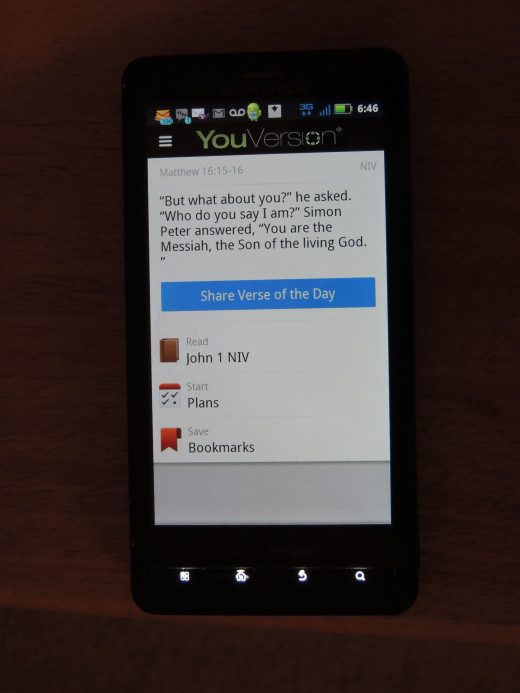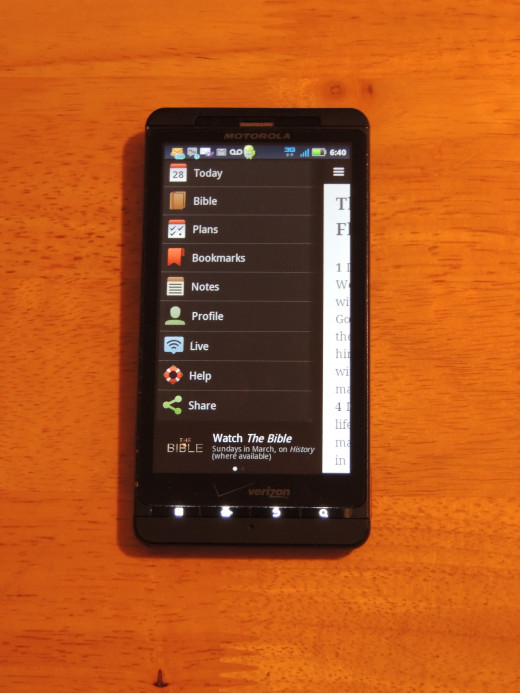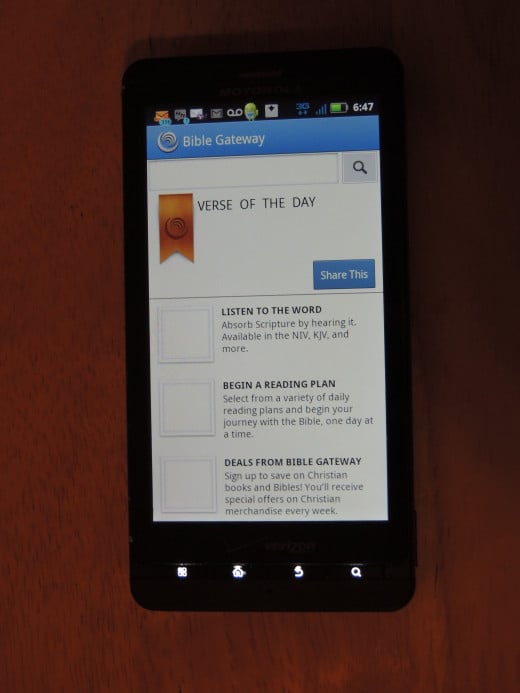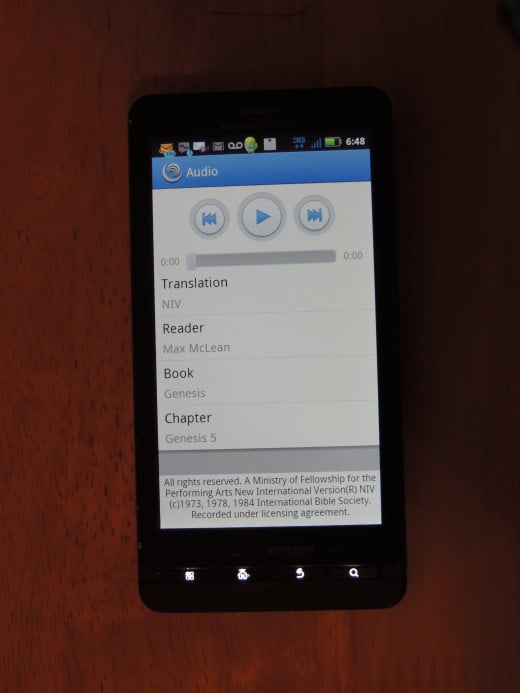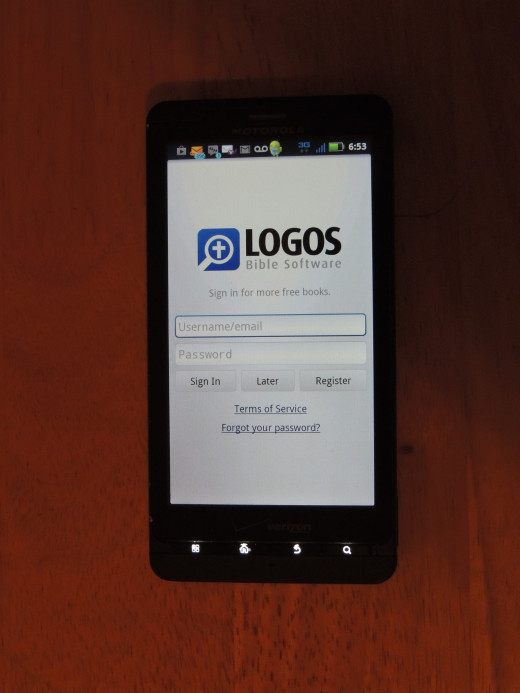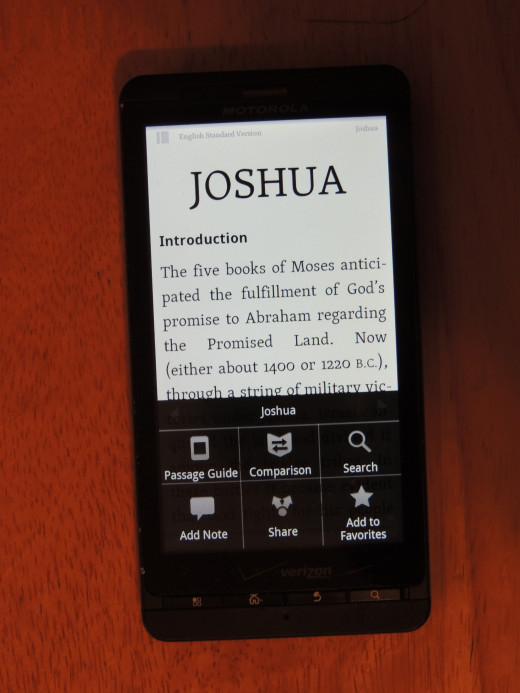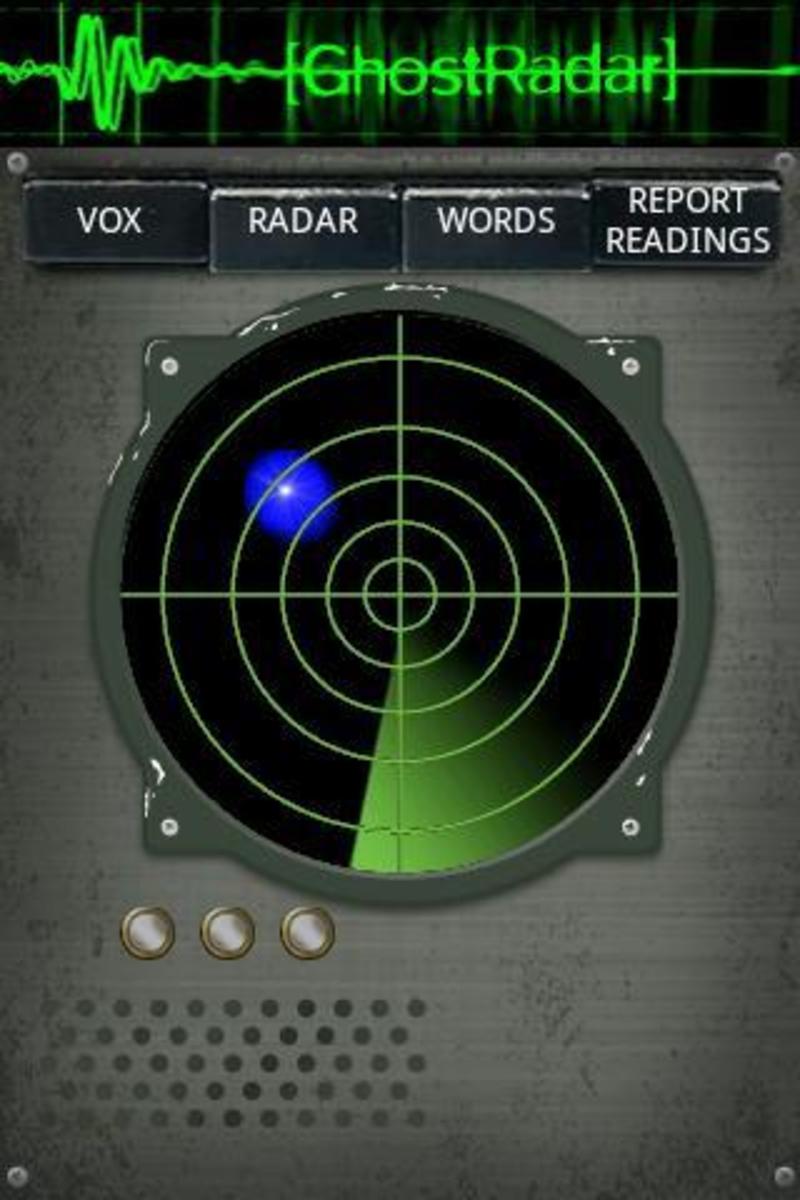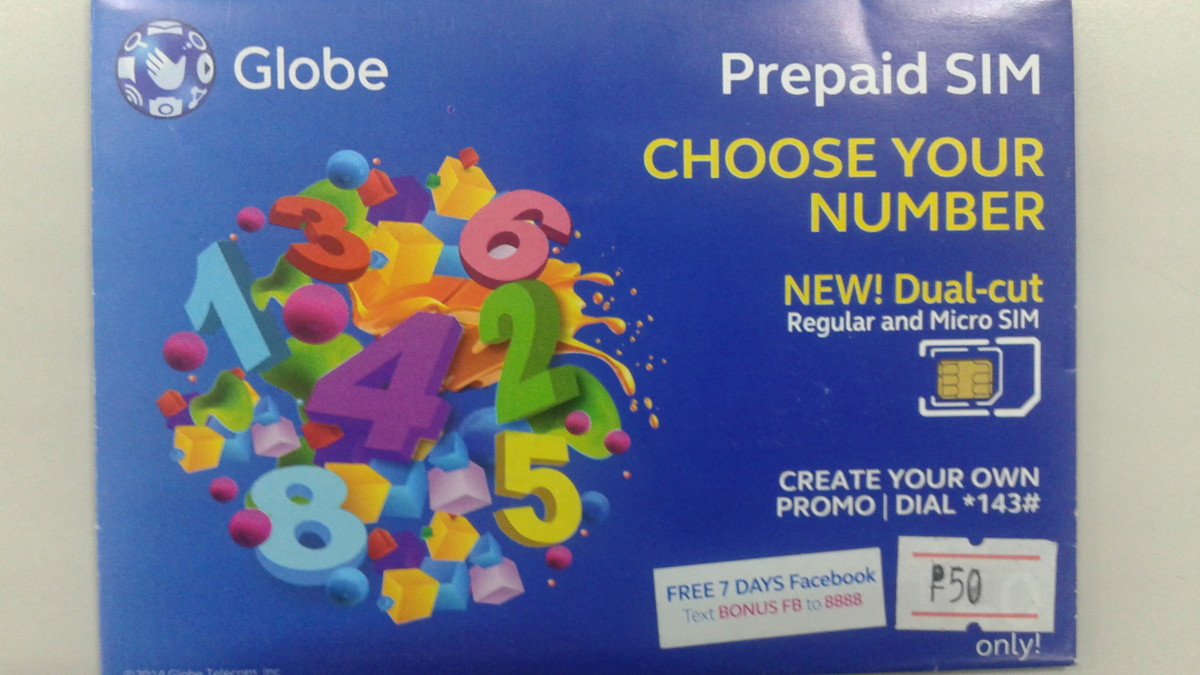Best Bible Apps for Android






Over the past five to ten years, the world has dramatically changed technologically. The invention of smart phones has changed the way that we live our lives forever. We can pay bills, read books, play games, gets news, watch movies, keep up with our friends and family using social media apps, and much more. Smarts phones are also a great way to deepen your relationship with God by listening to praise and worship music, downloading the latest podcasts from your favorite preachers, and most importantly reading your Bible. I want to look at the top two free Bible apps for Android phones and tablets.
YouVersion Bible App
The YouVersion Bible app is the best Bible app out there in my opinion. It is so much more than just a Bible reading app. It is full of different features and tools that can help you to grow spiritually. Let us look at the top features of the app.
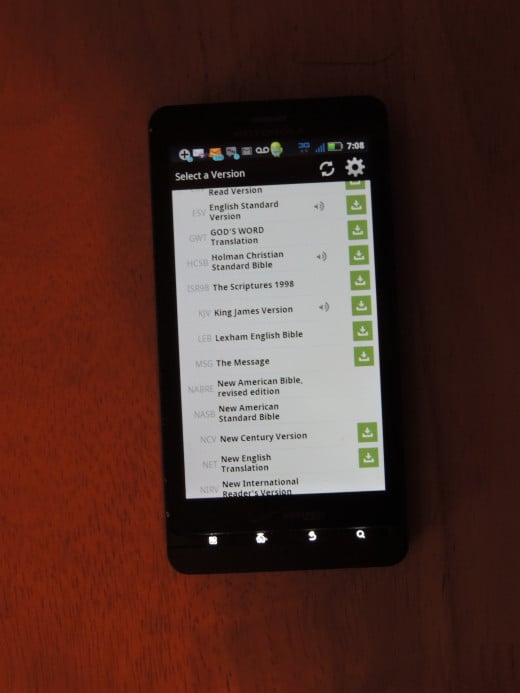
Bible Translations and Languages in the YouVersion Bible App
The YouVersion Bible app has 36 different English language translations as well as many different foreign language options. Many of the older translations can be downloaded to your phone for use offline. In addition, some of the translations contain an audio version so that you can listen to the Bible as you go about your day. The app allows you to easily share Bible passages on Facebook and Twitter.
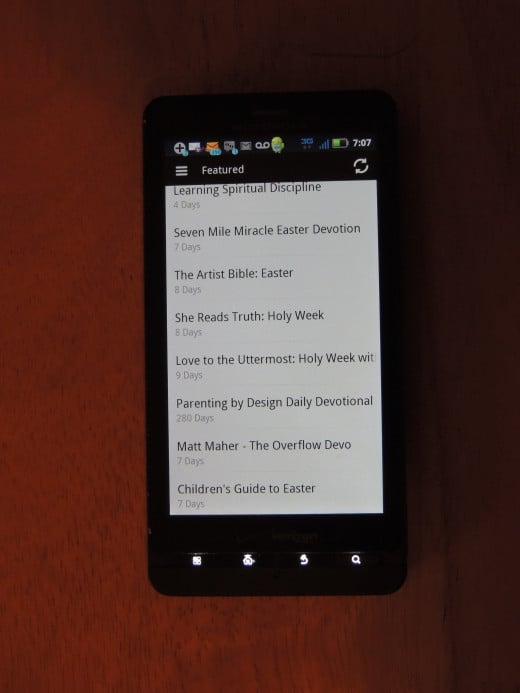
YouVersion Reading Plans
The YouVersion Bible app has many different Bible reading plans and devotionals to choose. They regularly add new plans to the app. The plans vary in length from a couple of days up to a year. One of the nice features is that you can program the app to remind you to read every day at a given time. The app tracks your progress and allows you to go back and make up any days that you may have missed. This app has really helped me to become very consistent in my Bible reading.
Video
The video feature is probably the most unique feature to this app. It allows the user to watch the Jesus Film, portions of The Bible TV series, and portions of the Lumo Project with more to come. I think that having access to the full length Jesus film as well as many shorter clips is great. You can easily read a portion of one of the Gospels and then bring up a video clip of that event. It makes this for a great teaching tool.
YouVersion Bible App
Notes
Another great feature that the YouVersion Bible app offers is the ability to take notes as you are reading, which can be saved for public or private viewing. You can also view other people’s notes for a particular text. I love the ability to take notes as I am reading and have them stored in one place so that I am not fumbling for a notebook or scratch paper.
Additional Features and Final Thoughts
This app also features a widget that has a Bible verse each day. It also allows you to add bookmarks to the end of your reading. One unique feature that I have yet to try is that live event feature. It allows you to interact with church services and other such events. My guess as more and more churches become more technologically advanced is that this will become a very useful feature. Another nice feature is that you can log onto their website and read the Bible online and have access to your reading plans. The only thing that this app is missing is access to Bible commentaries and dictionaries. I highly recommend this app to everyone.
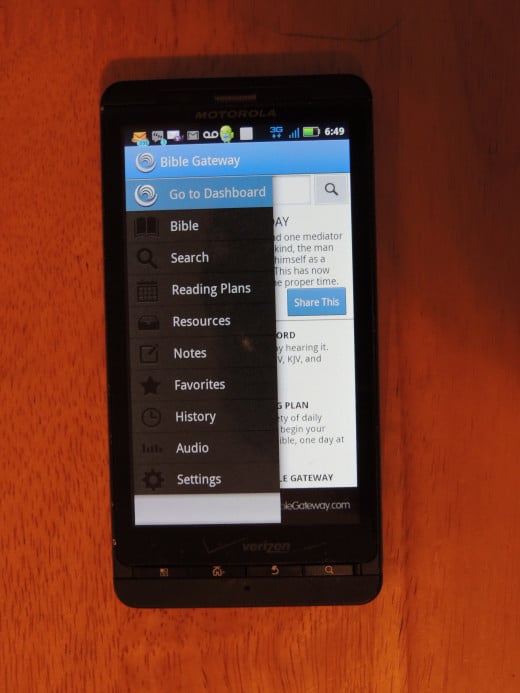
Bible Gateway Bible App
The Bible Gateway Bible app is another wonderful resource for reading the Bible. It is comparable to the YouVersion Bible app; however, there are a few differences, which I will highlight as I go through this review.
Bible Translations and Languages in the Bible Gateway Bible App
The Bible Gateway Bible app has 23 difference English language translations and many different foreign translations. The drawback to this app is that all of the translations are available online only. However, this app does boast much more robust audio options. You can choose from three different readers, including a dramatized version and Max McLean. You can also pick between five English translations and three foreign.
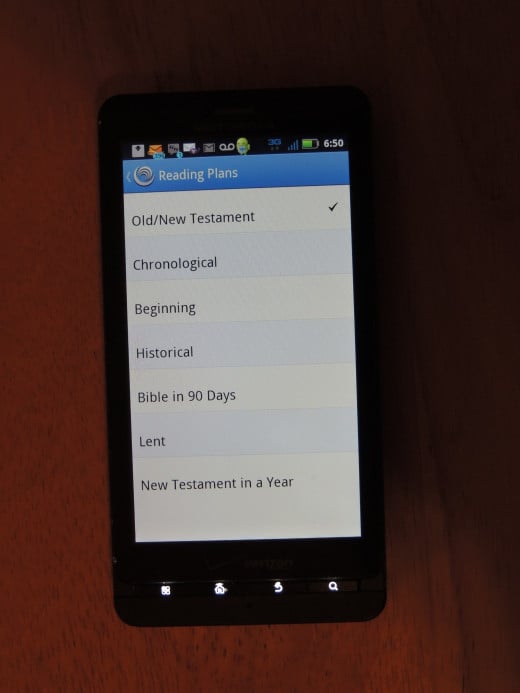
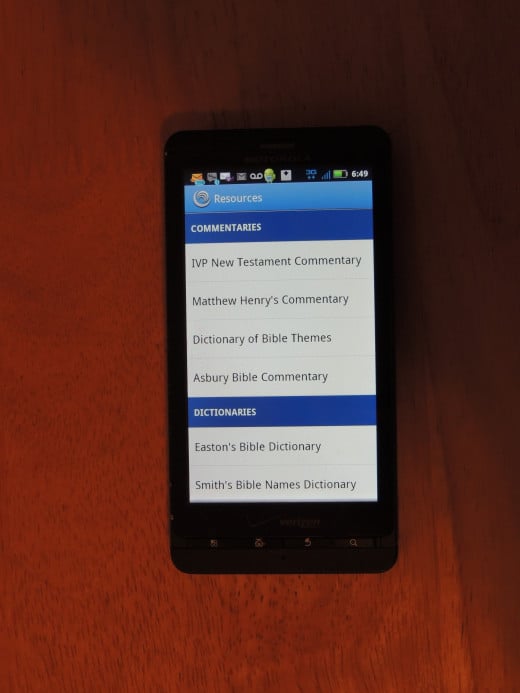
Bible Gateway Reading Plans
Bible Gateway offers a choice between seven different basic reading plans. These are not as fancy as YouVersion, but they are excellent plans to dig into God’s Word with. Bible Gateway also offers a daily reading reminder option to help keep you accountable.
Bible Gateway Resources
The Bible Gateway Bible app includes several different commentaries and dictionaries in their app. The most useful one in my opinion is Matthew Henry’s Commentary. The Dictionary of Bible Themes is also a great aide in doing topic studies on any of the major themes of the Bible. Finally, the two Bible names dictionaries are fun to play with to see what the names of people in the Bible actually meant.
Other Bible Gateway Features and Final Thoughts
The Bible Gateway Bible app also allows you to highlight your favorite verses, take notes, and offers a daily Bible verse. However, it does not offer a widget to display the Bible verse of the day. It also has a search function and bookmarks your reading history so that you can easily jump back to where you left off. Overall, this is an excellent Bible reading app, though; I would rate it slightly lower than the YouVersion app.
Logos Bible App
The Logos Bible app is another great resource. It has pluses and minuses compared to the other two and I will point those out as I go through the features of this app.
Logos Bible app Translations
This app offers a decent selection of Bible translations, however, that is not its strength. It does have a few more recent translations such as the New Living Translation (NLT), New American Standard (NSAB), and New Century Version (NCV). It also does not offer very many foreign language translations compare to the other two apps in this review.
Logos Bible app Resources
The Logos Bible app’s strength is in the amount and quality of the resources that are provided along with it. The app offers a Greek New Testament, Bible Dictionary, Foundational Documents, classical Christian books, and many other wonderful resources. It also offers selected sermons by George Whitefield and John Wesley. You can also purchase more resources to add to it.
Logos Bible Study App
Additional Features Included in the Logos Bible App
This app has many more wonderful features that make it worth having along with the other two apps. The best thing that I found is the text comparison feature that allows you to compare a verse across five different translations. This is very useful when you are studying a text. The Logos Bible app also offers a passage guide that allows you to see commentaries, cross-references, and additional resources. It is like having a study Bible on your phone. This app also has a powerful highlighting tool with many different options that allow you to customize how you want to highlight a passage. Sharing a passage on social media is also very easy.
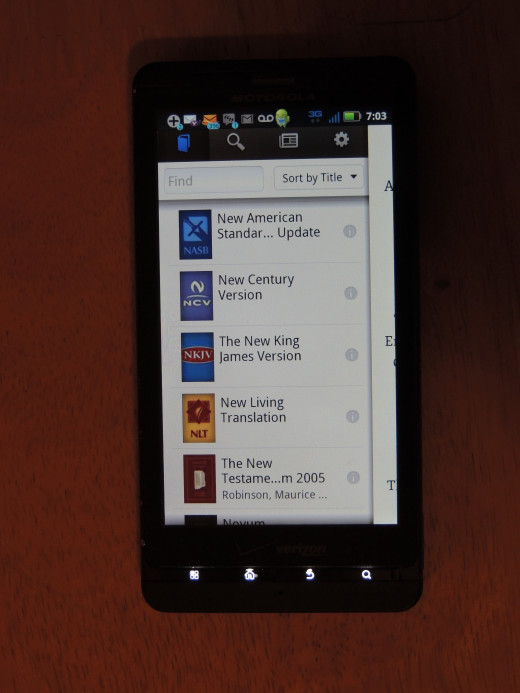
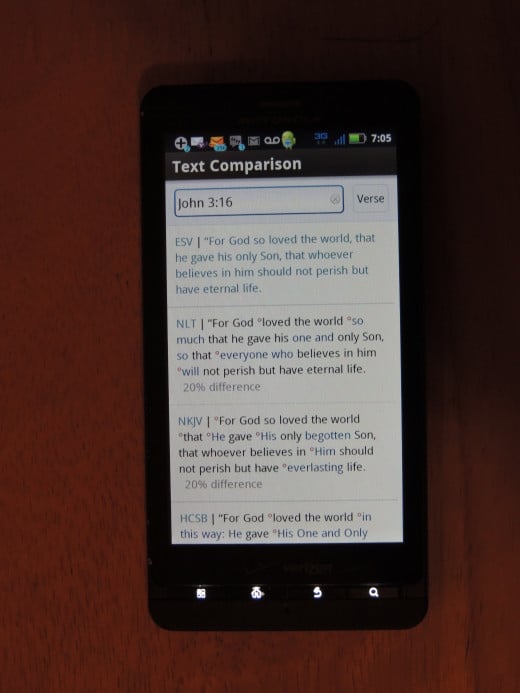
In my opinion, these are by far the best three Bible apps because they come with so many different useful features that are free. They all are easy to use and loaded with great features each with their own strengths. I have used all three of these apps and they have been truly helpful. I did look at several other Bible apps while researching this hub, but found them to be a tier or two below these three. The major drawback is that most of the Bible apps that I looked at did not come with any of the newer translations such as the NIV, NASB, CEV, and the NLT. Some of those apps would allow you to purchase additional translations on a one off basis; however, some were extremely pricey.